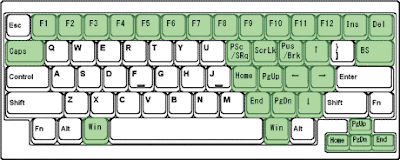1. Introduction: models and soil mechanics
1.1 Use of models in engineering
Scientific understanding proceeds by way of constructing and analysing models of those segments or aspects of reality under study. The purpose of these models is not to give a mirror image of reality, not to include all its elements in their exact sizes and proportions, but rather to single out and make available for intensive investigations those elements which are decisive. We abstract from non-essentials, we blot out the unimportant to get an unobstructed view of the important, we magnify in order to improve the range and accuracy of our observation. A model is, and must be, unrealistic in the sence in which the word is most commonly used. Nevertheless, and in a sense, paradoxically, if it is a good model it provides the key to understanding reality. (Bran and Sweezy, 1968)
科学的な理解は,研究中の現実の側面または様相を表すモデルの構築と分析によってなされる.これらのモデルの目的は,現実を鏡のように表すことや,それらの正確な大きさや形状の全てを含んでいることではなく,それらの要素の研究が明白になることである.我々は観測の視点を遮ることのないように,必要不可欠でないことや重要でないことを取り除いて,観測の範囲と正確さを向上させるために要約する.一般的に用いられているモデルという言葉は現実的ではなく,またそうである必要がある.それにも関わらず,逆説的には実現賞を理解する鍵を提供するモデルは良いモデルであることになる(Bran and Sweezy, 1968).
Engineering is concerned with understanding, analysing, and predicting the way in which real devices, structures, and pieces of equipment will behave in use.
It is rarely possible to perform an analysis in which full knowledge of the object being analysed permits a complete and accurate description of the object to be incorporated in the analysis.
This is particularly true for geotechnical engineering.
The soil conditions under a foundation or embankment can be discovered only at discrete locations by foundation or embankment can be discovered only at discrete locations by retrieving samples of soil from boreholes or performing in situ tests; soil conditions between such discrete locations can be deduced only by informed interpolation. (This is a major difference between geotechnical engineering and structural or mechanical engineering, in which it is feasible to specify and control the properties of the steel, concrete, or other material from which a structural member or mechanical component is to be manufacted.)
工学は実際の装置,構造,および機器がどのような挙動をするかを理解,分析,および予測によって成り立っている.対象物の全ての知識を,可能な限り完全かつ正確な記述によって解析に取り込むことで,対象物の解析をすることが可能となる.このことは地盤工学にも当てはまる.基礎や盛土の土の状態は,ボーリング孔や現位置試験から内挿によって推定し,個別の地域として理解される.(これは,構造や機械の一部となる他の材料である鉄,コンクリートなどの,特性を明確にしたり制御することのできるものを用いる構造および機械工学と,地盤工学との大きな違いである.)
2017年2月11日土曜日
2017年2月10日金曜日
[CloudCompare] CloudCompareのインストールと点群の表示
CloudCompareは,フランスのDaniel Girardeau-Montautという方が開発した,点群データを編集できるフリーソフトです.OSを問わずMac, Linux, Windowsで動作します.
まずは,公式サイトからダウンロードページを選択
こちらのサイトから,CloudCompareの基本操作に関してのハンズオン資料(スライド,サンプルデータ)をダウンロードすることができます.
上記のハンズオンのLAZファイルをCloudCompareで開くと(LAZファイルをCloudCompareにドラッグ&ドロップするだけ),以下のような画面が表示されます.
また,対象とするエンティティ(レイヤ)を選択して,Propertiesの"Visible"のチェックを外しても非表示になります.
まずは,公式サイトからダウンロードページを選択
今回は,Macにインストールするので,リンクされているサイトへ移り,Mac用の.dmgファイルをダウンロードします.
インストールは簡単で,.dmgファイルをダブルクリックして,CloudCompareやccViewerのアイコンをアプリケーションフォルダにドラッグ&ドロップするだけでインストールは完了です.こちらのサイトから,CloudCompareの基本操作に関してのハンズオン資料(スライド,サンプルデータ)をダウンロードすることができます.
上記のハンズオンのLAZファイルをCloudCompareで開くと(LAZファイルをCloudCompareにドラッグ&ドロップするだけ),以下のような画面が表示されます.
LAZファイルを開いて表示された点群
表示された図を拡大(マウスのスクロール,3D Viewの左上側にマウスを近づけると現れる"default point size -・+",propertiesの"Point size"で拡大,縮小が可能)すると,点群であることがわかります.
点群を拡大したところ
3D Viewの左上側にマウスを近づけると現れる"default point size -・+"
画面左下のPropertiesウィンドウ
上の画像とは別のエンティティを非表示にしたところ
2017年2月9日木曜日
[Mac] Safariの拡張機能"Translate"
Safariで表示したページの翻訳(Google翻訳)をしてくれる拡張機能の"Translate"
この拡張機能をインストールするには,まずSafari > Safari Extension(拡張機能)を選択します.
すると,以下のサイトが開くので,"Translate"を選択(SideTree.com - Apps for Mac and Web >をクリック)します.
ダウンロードサイトに移るので,"Download"をクリックすると"Translate.safariextz"のダウンロードが始まります.
この拡張機能をインストールするには,まずSafari > Safari Extension(拡張機能)を選択します.
すると,以下のサイトが開くので,"Translate"を選択(SideTree.com - Apps for Mac and Web >をクリック)します.
以下のように,"Open In","Transrate to"などを設定すると,ステータスバーに"Transrate"のアイコンが表示されます.
英語表示のページを開いて(ここでは,例としてNASAのページ),
"Translate"ボタンをクリックすると,ページ上部に「翻訳」ボタンが表示されます.
「翻訳」ボタンをクリックすると,翻訳完了です.
Google翻訳なので,完璧な翻訳ではありませんが,何かと便利な機能です.
ラベル:
Mac
2017年2月6日月曜日
Happy Hacking Keyboardのキー配列
Happy Hacking Keyboardには,フルキーボードにあるファンクションキーやhome,insertなどのキーがありません.
しかし,これらのキー操作は可能です.
例)
CapsLock:Fn+Tab
insert:Fn + \
Function key:Fn + 上段キー(1 〜 =)
このように Fn キーを使うことで,フルキーボードにあるキー入力が可能になります.
これらのキー操作を覚えると,指をホームポジションから移動させずに済むので,実際の操作は速くなります(そうなると,私のようにHHKBのデュアルキーボードは意味がなくなりますが...),
私の使用しているHappy Hacking Keiboard Lite2では,キートップの側面に記載されており,覚えなくても済むのですが,その度にキーボードを見て探していては意味がないので,やはり覚えてしまうのがベストです.
キー配列を覚えたら,デュアルキーボードは止めるかもしれません....
しかし,これらのキー操作は可能です.
例)
CapsLock:Fn+Tab
insert:Fn + \
Function key:Fn + 上段キー(1 〜 =)
このように Fn キーを使うことで,フルキーボードにあるキー入力が可能になります.
これらのキー操作を覚えると,指をホームポジションから移動させずに済むので,実際の操作は速くなります(そうなると,私のようにHHKBのデュアルキーボードは意味がなくなりますが...),
私の使用しているHappy Hacking Keiboard Lite2では,キートップの側面に記載されており,覚えなくても済むのですが,その度にキーボードを見て探していては意味がないので,やはり覚えてしまうのがベストです.
キー配列を覚えたら,デュアルキーボードは止めるかもしれません....
Happy Hacking Keiboard Lite2の場合のキー配列
(PFUホームページより)
登録:
投稿
(
Atom
)